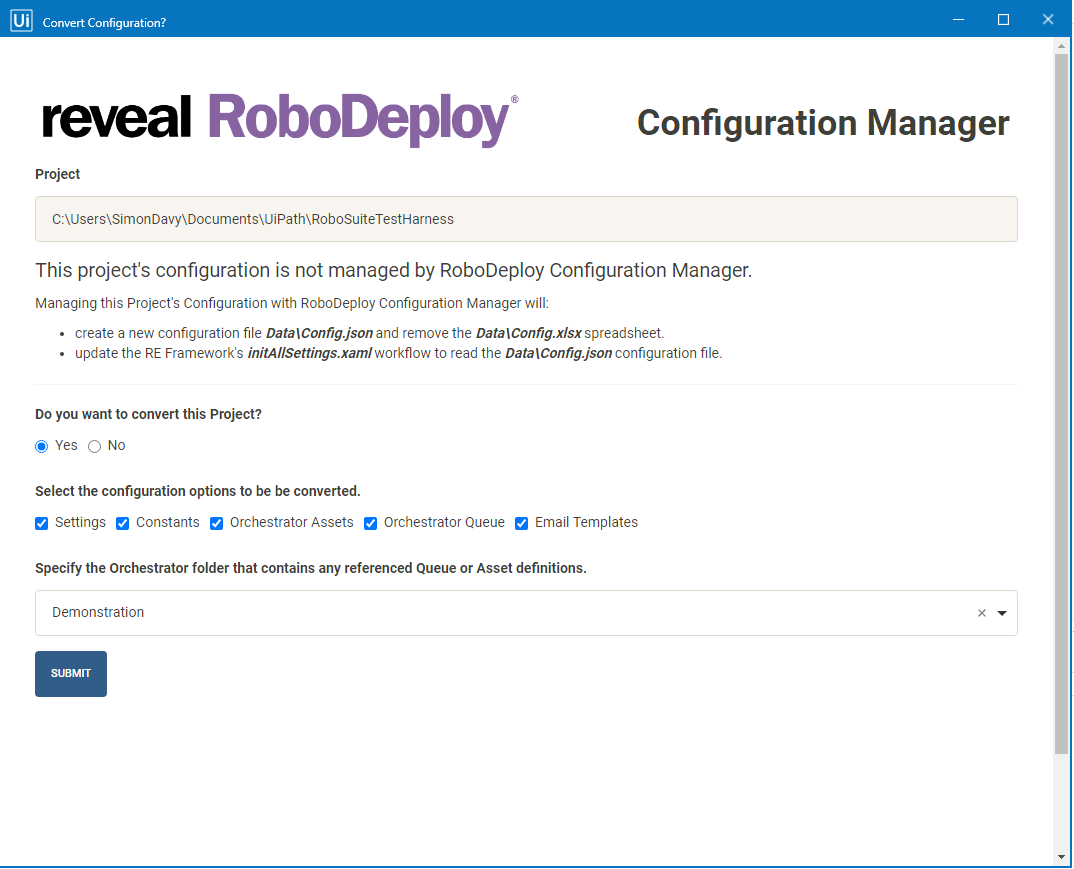RoboDeploy® Configuration Manager
Process Configuration, when managed separately from Process Code, requires the configuration to be created and/or customized for each and every deployment.
RoboDeploy® Configuration Manager allows you to manage configuration as you would the rest of your Process Code; versioned in a source control repository to practice Configuration as Code (CaC).
CaC is a valuable mechanism for managing change across multiple environments, in a way that can be traced, versioned and consistently applied.
RoboDeploy® Configuration Manager is
- a graphical user interface used to create and maintain a project’s configuration and save it as a project code artefact.
- connected to Orchestrator as the user/robot. (It’s secure and can only see what the user/robot has been granted access.)
- used to define the Orchestrator elements a process is dependant on to function. (Folders, Queues and Assets.)
- used to define the locations of Orchestrator Processes running the project package.
- used to define trigger conditions of the Orchestrator Process. (Time based or Queue data triggers.)
easier than Cutting & Pasting configuration between documentation and Orchestrator Tenant screens.
How do I configure a Project?
- Open your project in UiPath Studio.
- Ensure your project has a valid package reference for RevealGroup.RoboSuite and that the RoboSuite® toolbar has loaded.
- Select the RoboDeploy -> Configure Project menu option.
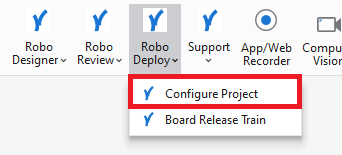
- Wait for RoboDeploy® Configuration Manager to load your project configuration and display the main configuration screen.
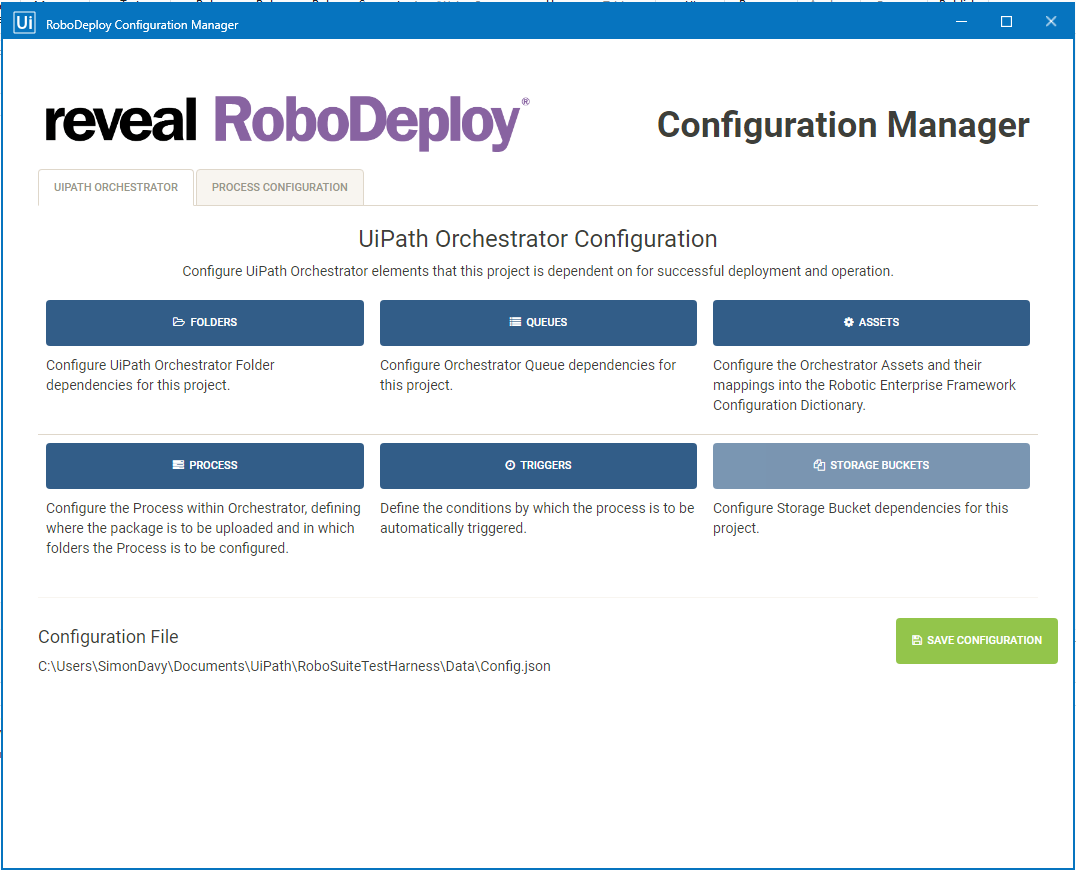
- Configure and Update settings on each popup screen, then click the Save Configuration button to write changes to the data\config.json file.

What Orchestrator elements can I configure?
Configuration Manager allows the developer to define and document the Orchestrator element dependencies of a project. These Orchestrator definitions will be auto provisioned by RoboDeploy® Release Manager when the project’s package is deployed.
- Folders lists the Orchestrator Folders that the User/Robot has access to and allows the user to define new folders. Reduce this list to contain only those Orchestrator folders that the process requires. Note RoboDeploy® Release Manager will create defined Folders if they do not exist in Orchestrator, however it does not set access permissions. A Tenant Administrator must review and grant folder access.
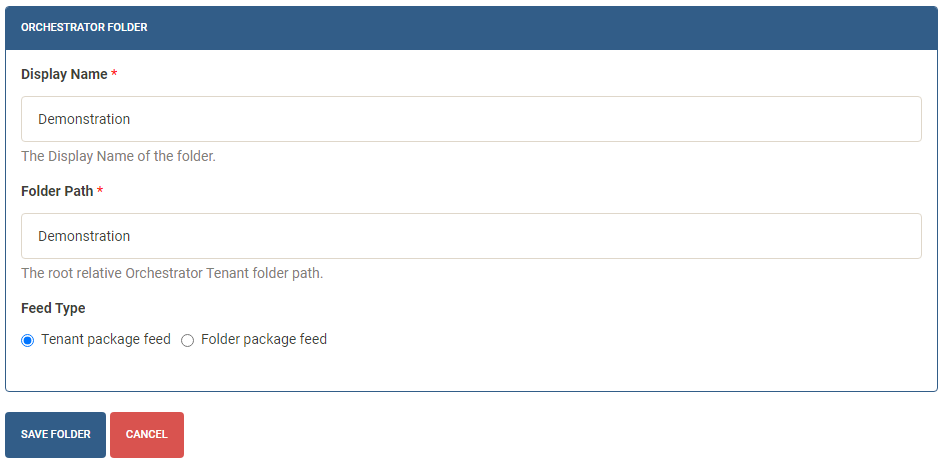
- Queues defines the Orchestrator Queues and their Schema that the process requires to operate.
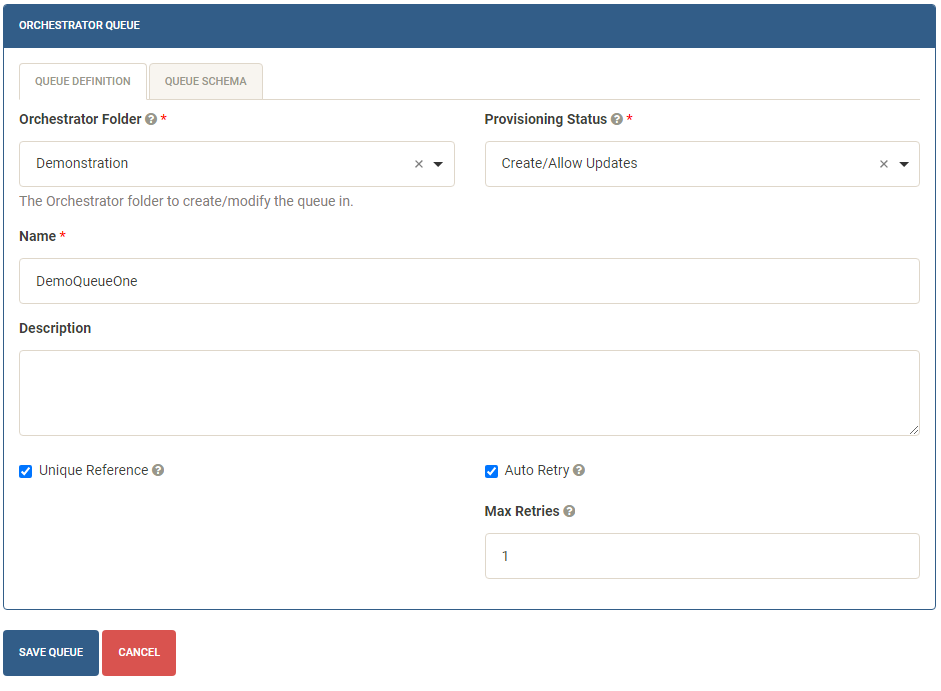
- Assets defines the Orchestrator Assets that are loaded by the process into the Robotic Enterprise Framework Config Dictionary at runtime. Define the Asset type, location and its value for Development, Test and Production tenants. Note RoboDeploy® Release Manager will create and maintain defined assets. Credential Assets are created with place holder values that require manual updating post provisioning.
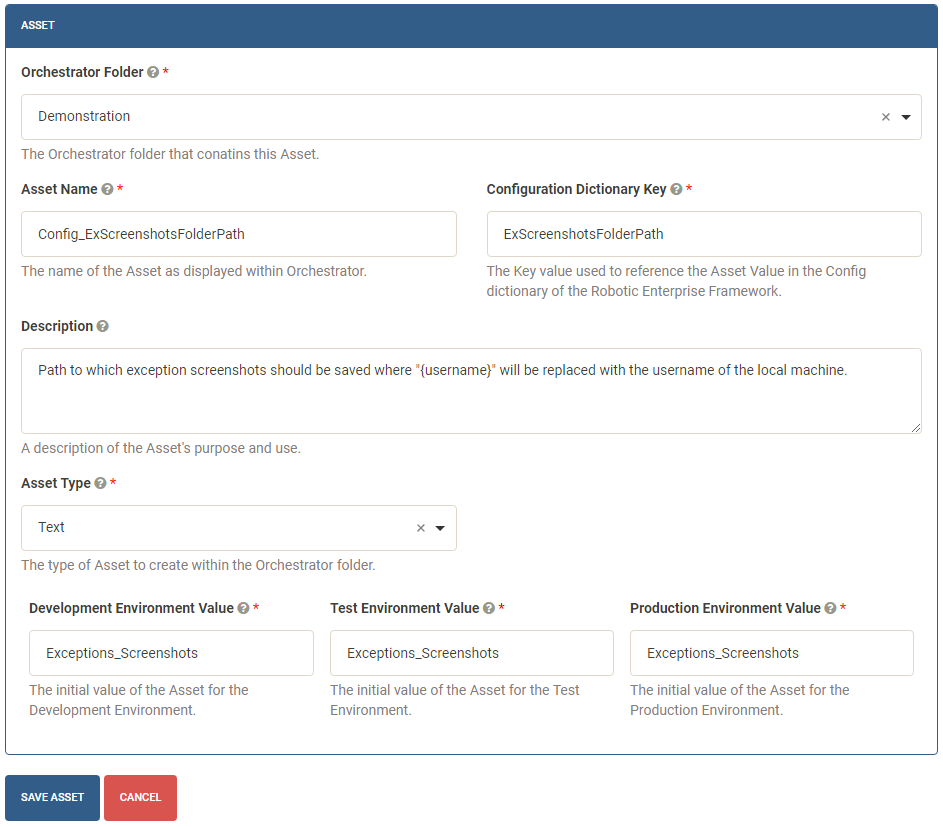
- Process defines the Process settings of the Project package that will be auto deployed by RoboDeploy® Release Manager. Note The Process Display Name and Description are synchronised from the Project’s settings and are overwritten each time Configuration Manager is loaded.
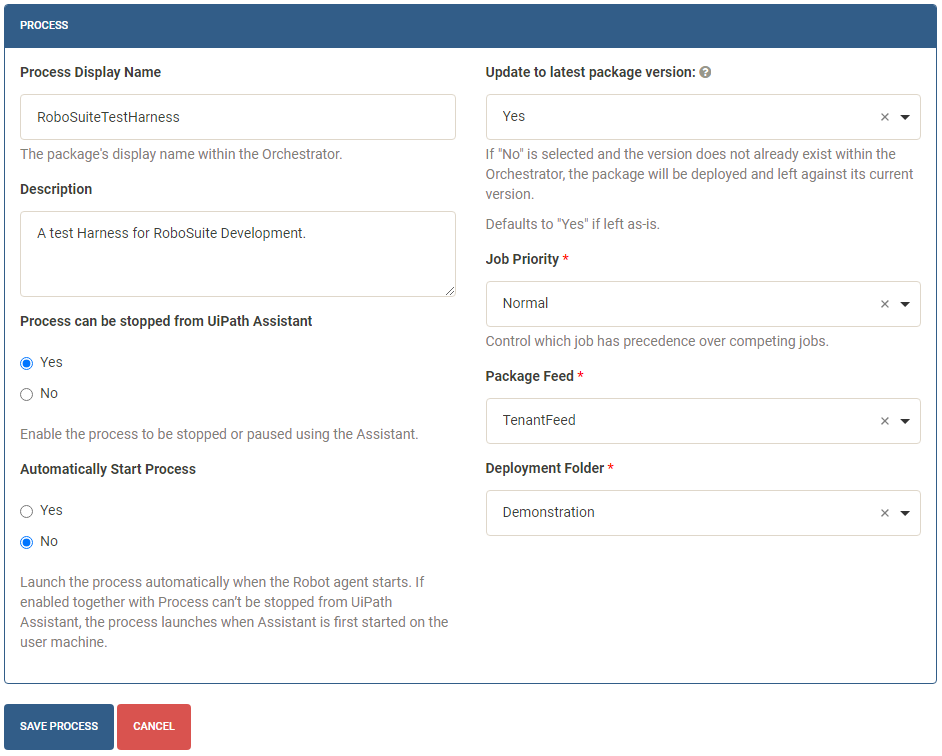
- Triggers allows the definition of either time based or queue based triggers for the defined process. Time based triggers are defined using CRON Quartz Syntax.
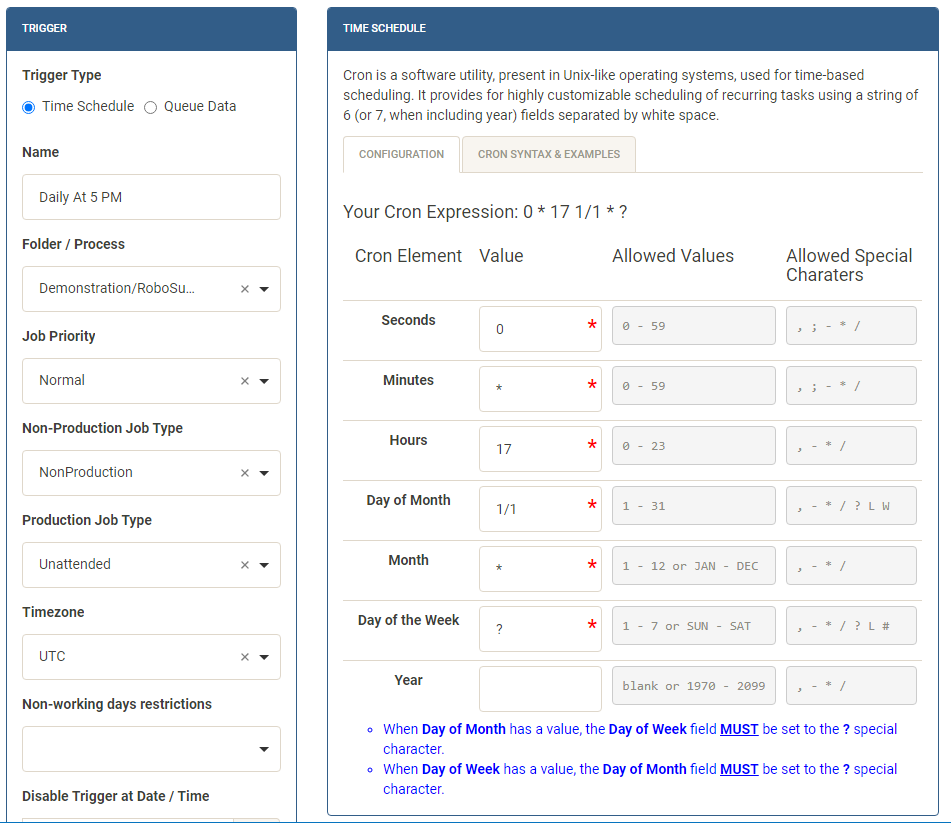
What Process Configuration can I configure?
Process Configuration defines values that are changable only by the Development or Operations team members. These settings largely mirror those contained within the Robotic Enterprise Framework data\config.xlsx spreadsheet and loaded into the Robotic Enterprise Framework Config Dictionary.
- Settings mirrors the data\config.xlsx settings worksheet with values loaded into the Robotic Enterprise Framework’s configuration dictionary.
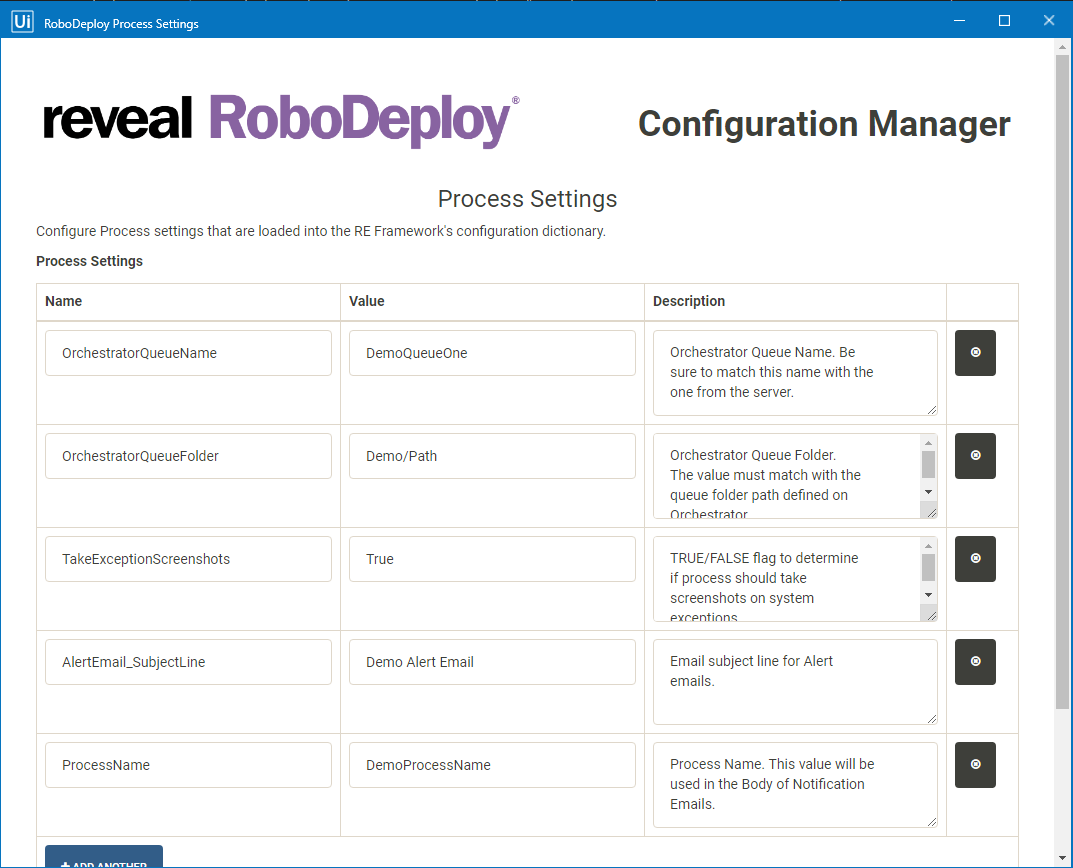
- Constants mirrors the data\config.xlsx constants worksheet with values loaded into the Robotic Enterprise Framework’s configuration dictionary.
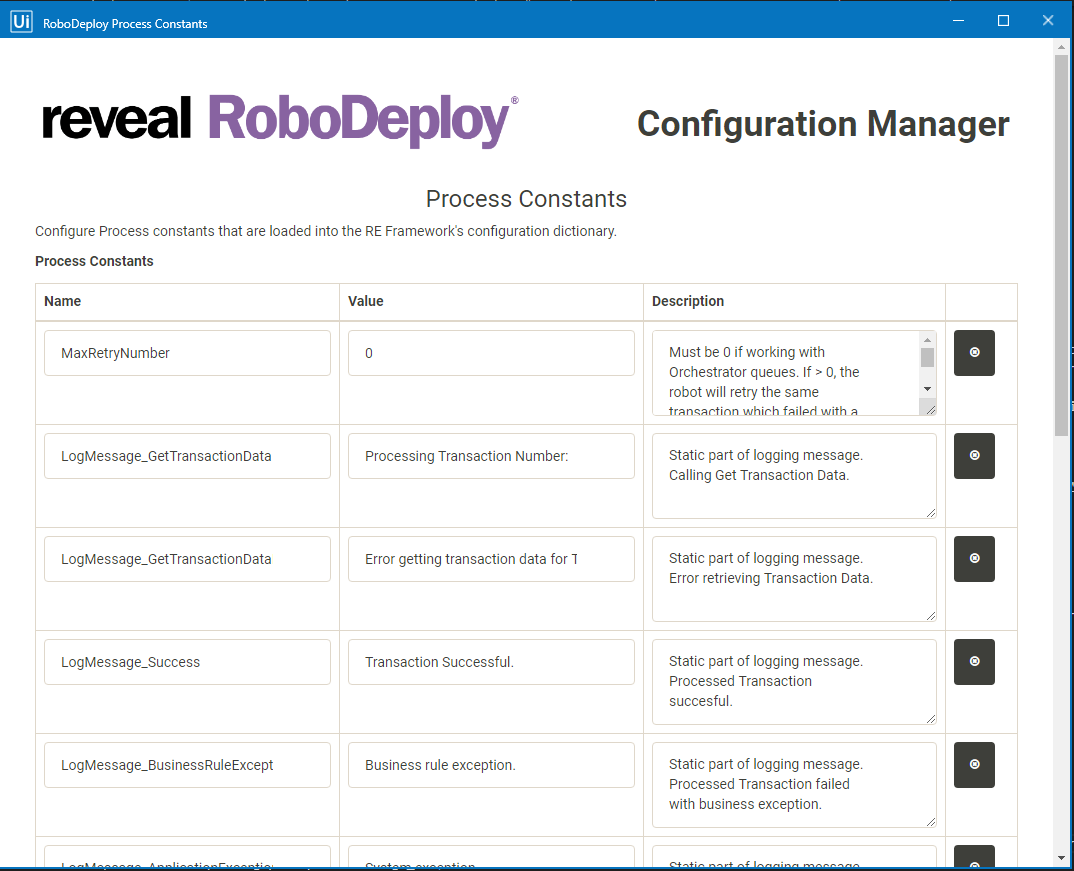
- Email Templates is an extention of the Robotic Enterprise Framework contained within Reveal Group Templates. It Allows you to define email body templates that can be used from within the process. These Templates are loaded into the Robotic Enterprise Framework’s configuration dictionary.
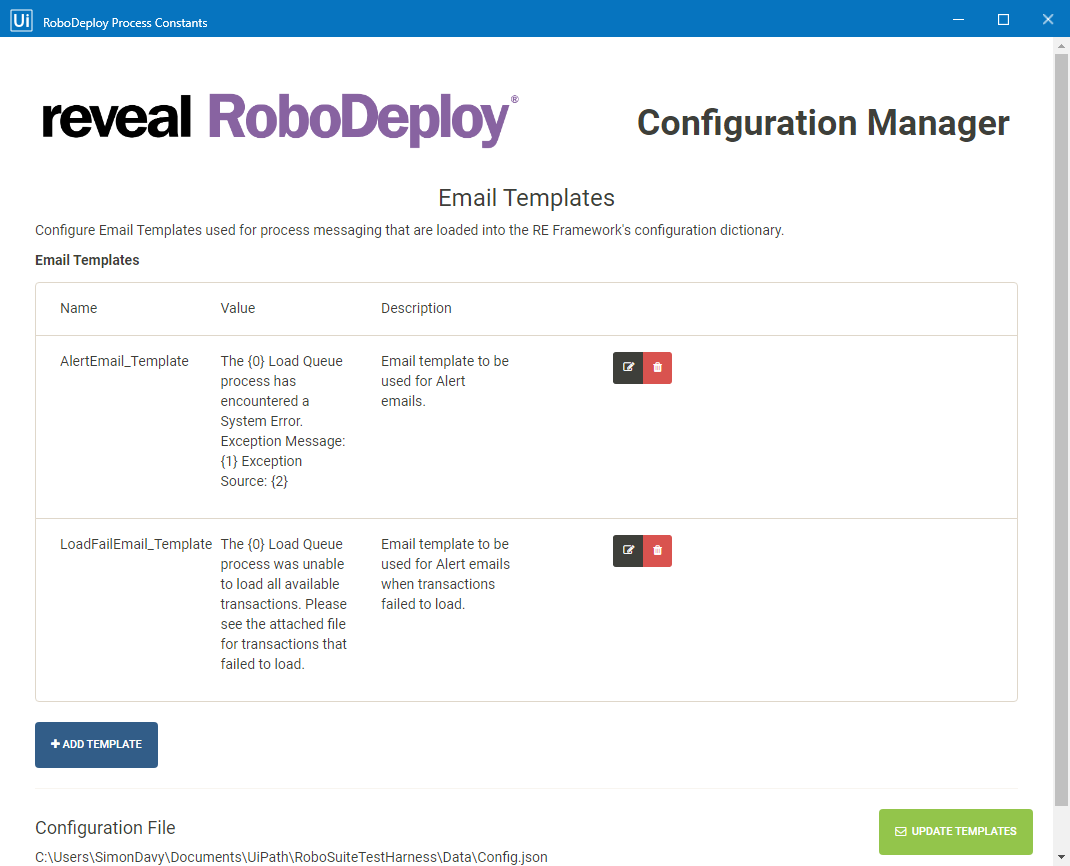
Can I convert an existing Project’s Config.xlsx spreadsheet with RoboDeploy® Configuration Manager?
Yes you Can!
- RoboDeploy® Configuration Manager detects if a Project is using the Robotic Enterprise Framework and a Config.xlsx spreadsheet exists. When detected, Configuration Manager will guide the user through converting the Project’s Configuration and update the project’s framework\initAllSettings.xaml workflow to utilise the new Config.json configuration file.