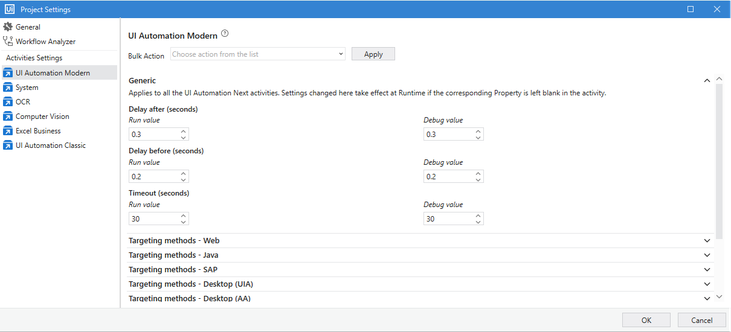RG-USG-004 User default project activity settings
Description
This rule checks for the values of the properties - DelayBefore, Delay before (seconds), Delay after (seconds), DelayAfter, and TimeoutMS, Timeout (seconds) in a workflow. It throws a warning whenever the property contains user-defined values instead of default values.
These properties are referenced from all applicable activities in the list of packages mentioned in the Project settings such as UI Automation Modern, System etc.
Impact
Workflow Maintenance
Mitigation
Multiple properties that are common to many activities can be configured globally for your current project. This means that once configured in the Project Settings window, the changes made are propagated to all of the activities in your project without being re-defined. It improves simplification and code maintenance.
When a property value has to be changed, a single edit updates all referencing activities.