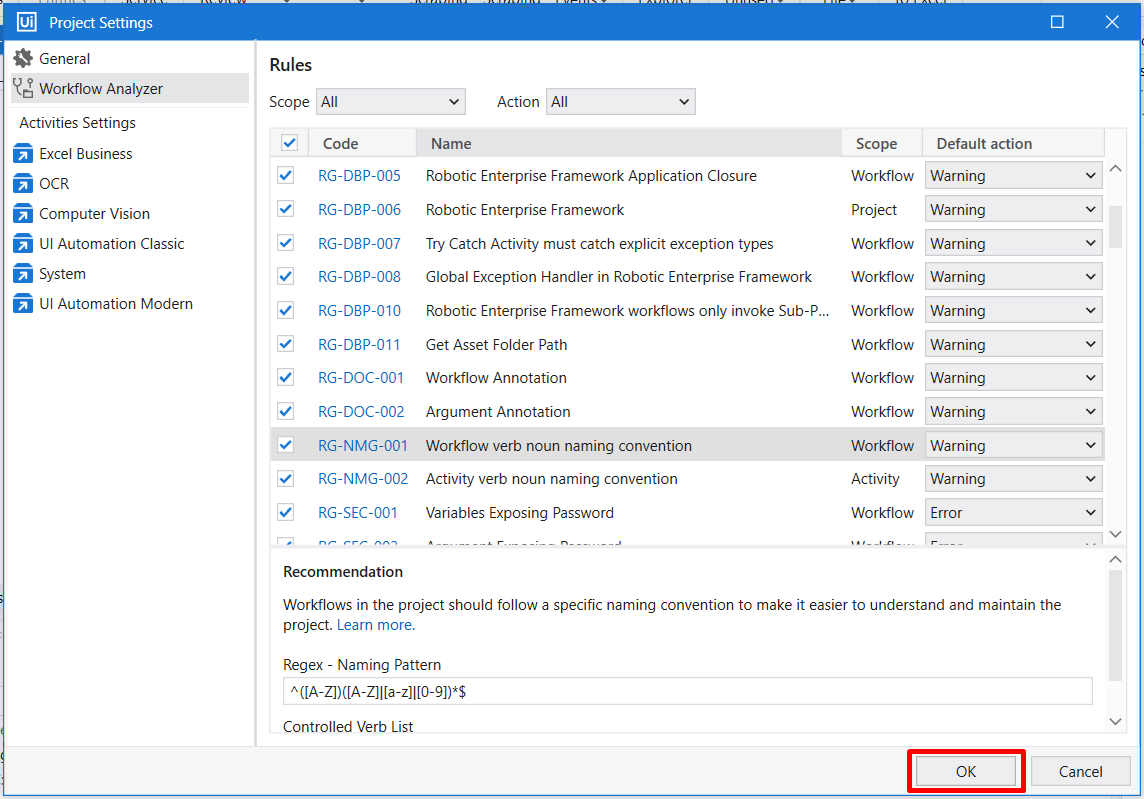How to Configure Rules
RoboReview® code inspections are fully configurable by any UiPath Studio Analyzer governance option available with your version of UiPath Studio.
To manually review or configure a rule through UiPath Studio:
- From a project with RoboReview® installed
- Click the arrow next to the ‘Analyze File’ icon → Click ‘Workflow Analyzer Settings’
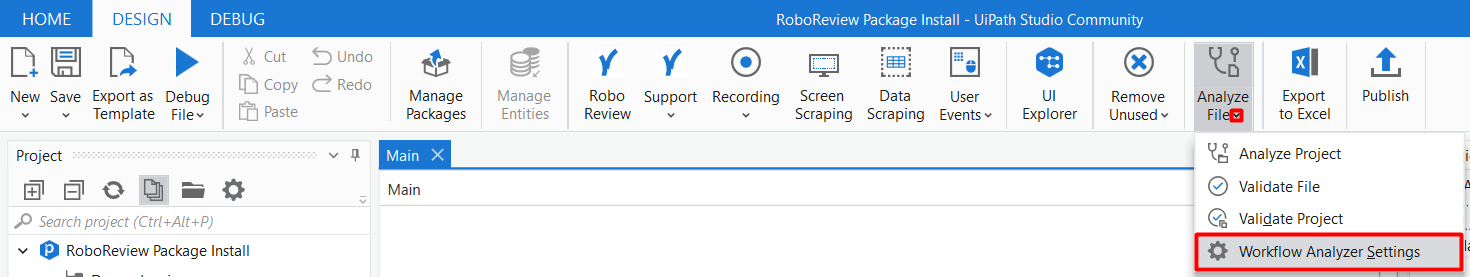
- You can change the ‘Default action’ for a rule to Warning, Error, Info or Verbose
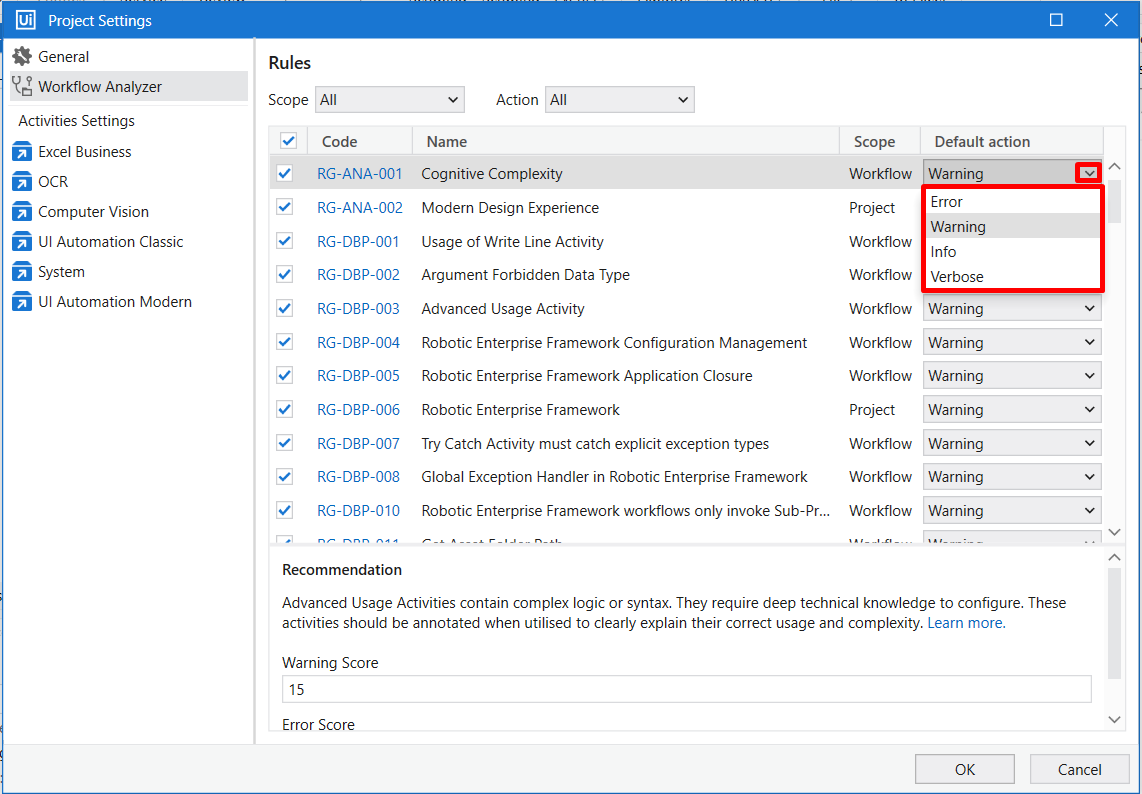
- Some rules have default preconfigured values (e.g., Rule RG-NMG-001). If your governance policy allows, you can modify these values, refer to each rule’s documentation for more detail. Warning - Only edit configuration options if you understand the impact of changes.
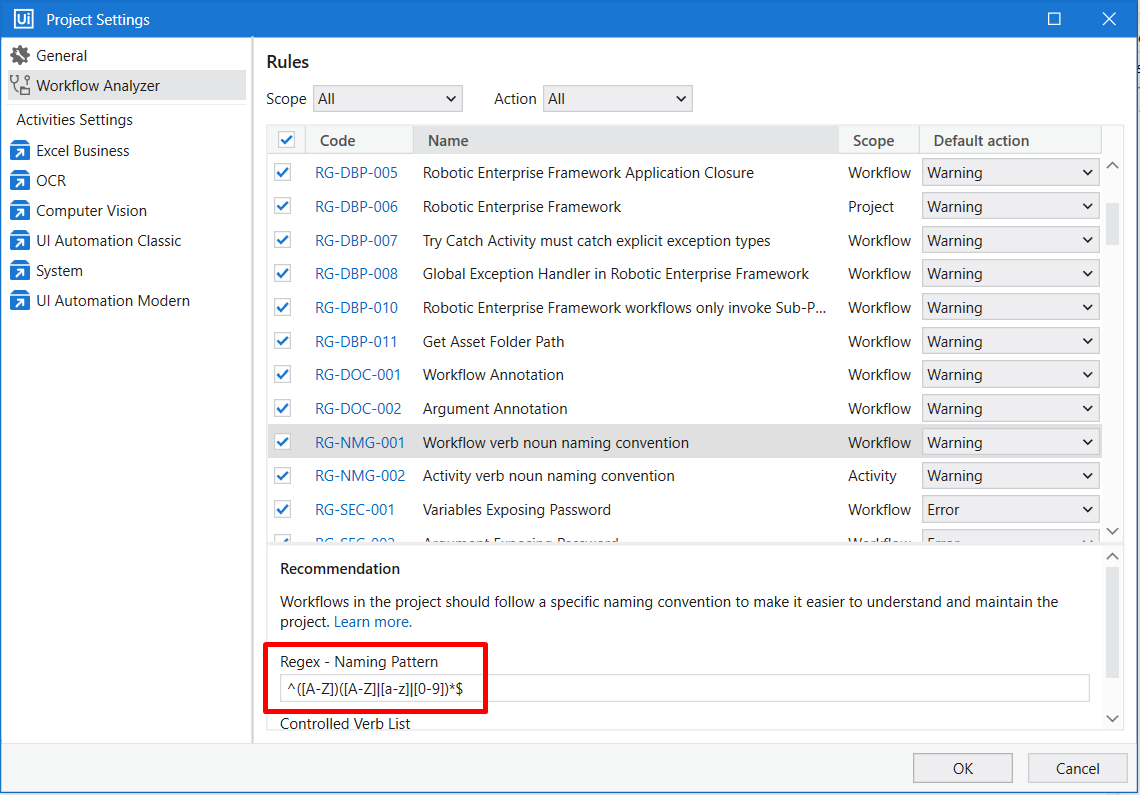
- Click ‘OK’ to save your configurations