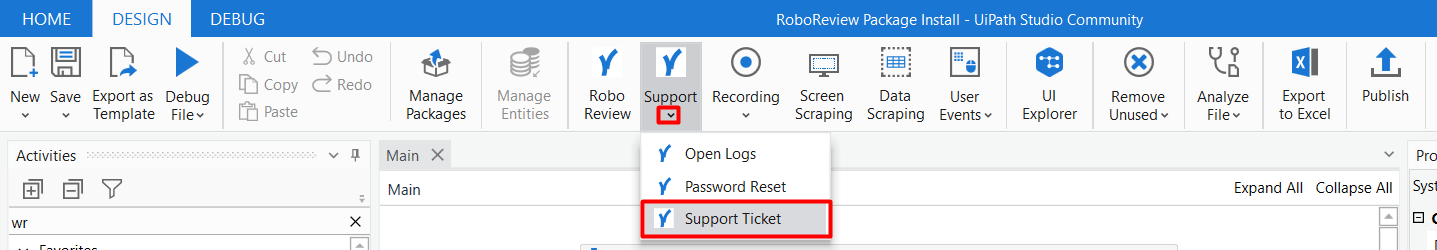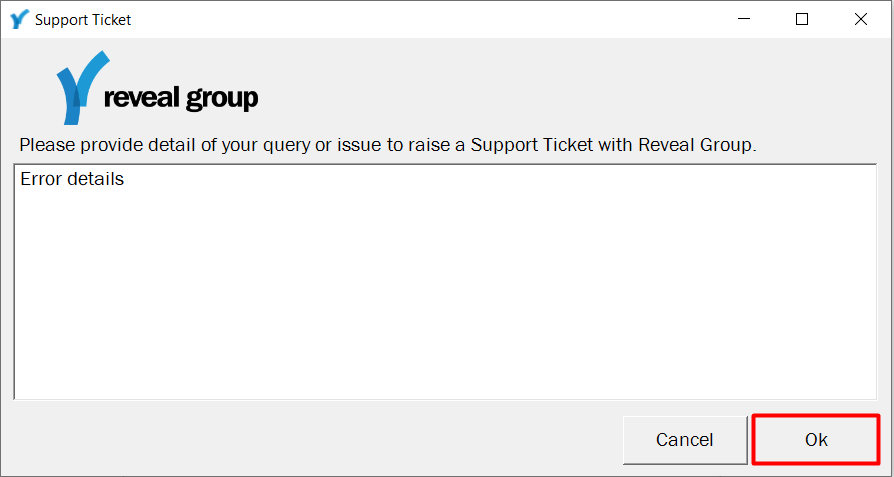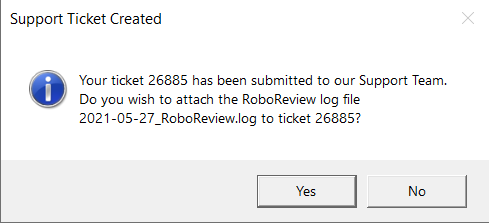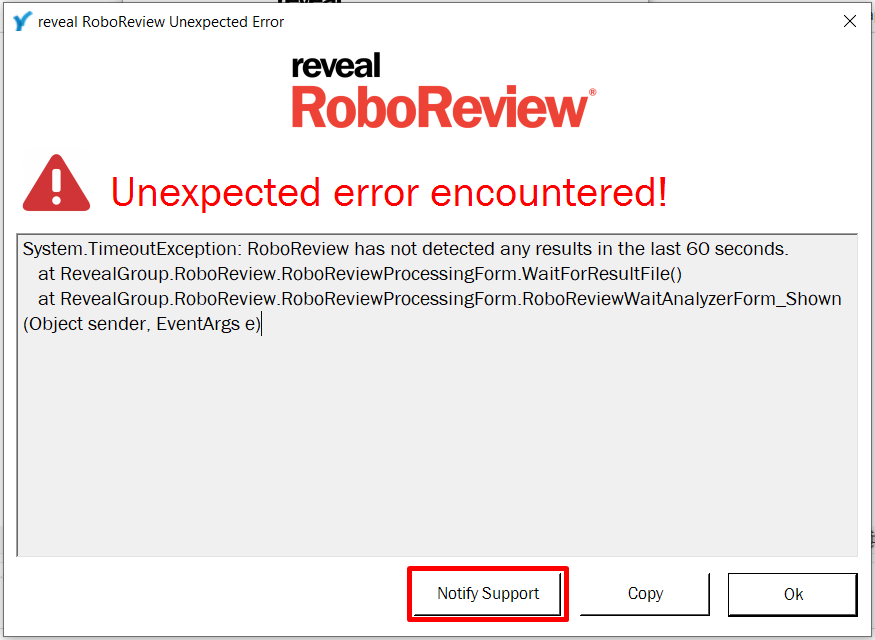How to Report a Bug
There are three ways to contact support.
1. By Email
Send an email to [email protected] to submit a ticket to RoboReview Support Team.
2. Using the Support Menu → Support Ticket
Use the Support option under the RoboReview icon in UiPath Studio to submit a support ticket
Provide detail of your query or issue → click ‘OK’
You should see the confirmation message with the Ticket ID. Click ‘Yes’ if you want to attach your RoboReview logs to the support ticket (recommended) or click ‘No’ if you don’t.
3. Unexpected Errors
If you encountered an unexpected error, click ‘Notify Support’
You should see the confirmation message with the Ticket ID. Click ‘Yes’ if you want to attach your RoboReview logs to the support ticket (recommended) or click ‘No’ if you don’t.