RoboDeploy® Release Manager
RoboDeploy® Release Manager is an automation that deploys UiPath Project Packages to an Orchestrator Tenant.
RoboDeploy® Release Manager can be used to deploy:
- Process Packages, automatically creating Folders, Queues, Assets, Processes and Triggers from the packages configuration file.
- Library Packages, both UiPath Library Projects and 3rd Party Packages.
- Template Packages.
RoboDeploy® Release Manager is the last step of a Continuous Delivery Pipeline.
It is recommended to use RoboDeploy® Release Manager differently accross environments:
- Development Environment Run Release Manager as part of the RoboDeploy® Pipeline Manager Continuous Delivery pipeline. Package and deploy after each source code push.
- Test Environment Schedule RoboDeploy® Release Manager to run at defined times and enable an Agile Release Train for your teams. e.g. Update the test environment each day at a specified time.
- Production Environment Manually run RoboDeploy® Release Manager in an approved change window to deploy each pre-approved and uploaded package.
How do I prepare a package for deployment?
There are two methods for preparing and uploading a package for deployment with RoboDeploy® Release Manager
- Manual Preparation
- RoboDeploy® Pipleine Manager (DevOps Pipeline)
Manual Preparation
If you are not utilising RoboDeploy® Pipleine Manager to provision an automated DevOps pipeline for your project, to package and deploy your project conduct the following steps:
- Publish a Package as local file.
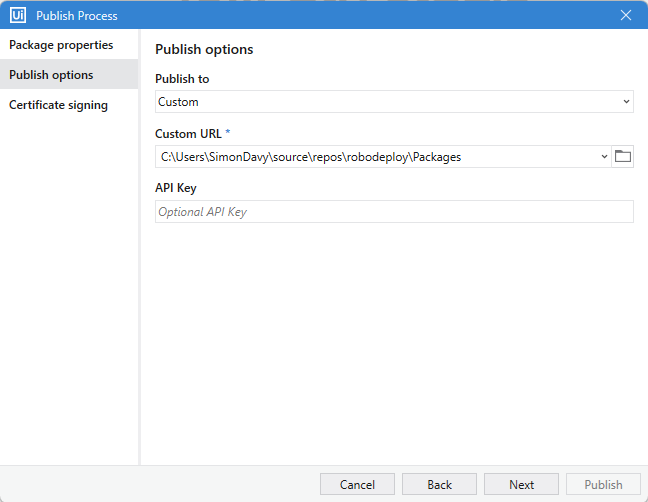
- Upload packages to the RoboDeploy® Release Train. In UiPath Studio select the
RoboDeploy -> Board Release Trainmenu option.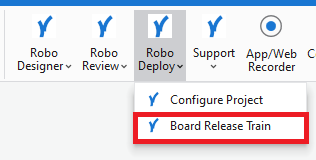
- Specify the local file path and Release Train upload location. This will upload all package files in the specified folder to the Storage Bucket in Orchestrator. Your packages are now awaiting the next Release Train.
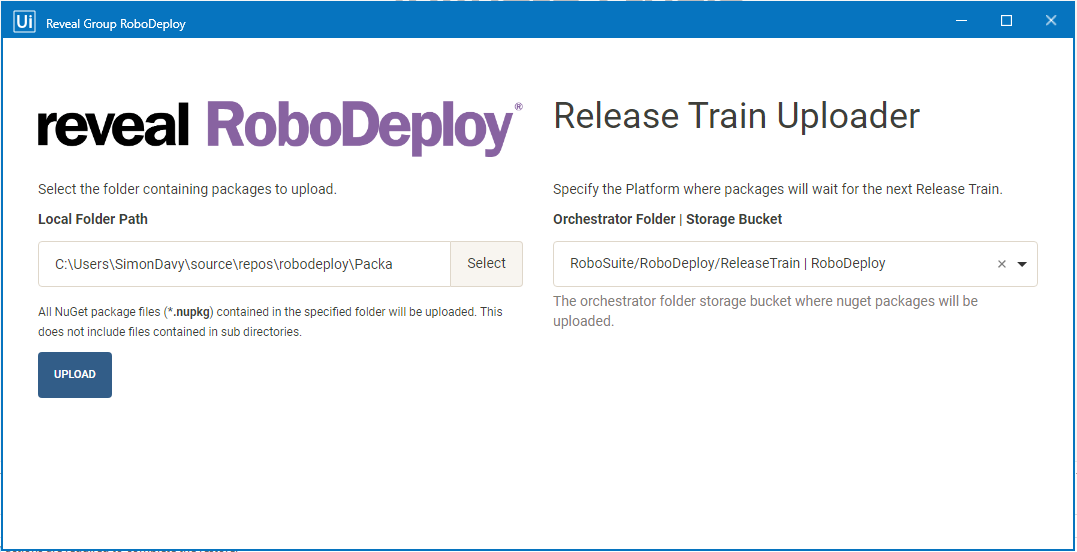
RoboDeploy® Pipleine Manager (DevOps Pipeline)
When RoboDeploy® Pipleine Manager has been used to create an automated DevOps pipeline for your project:
- Commit and Push changes to Source Control. This triggers the DevOps pipeline to run on an available Build Agent. A successful pipeline will version, package and deploy the comitted changes.
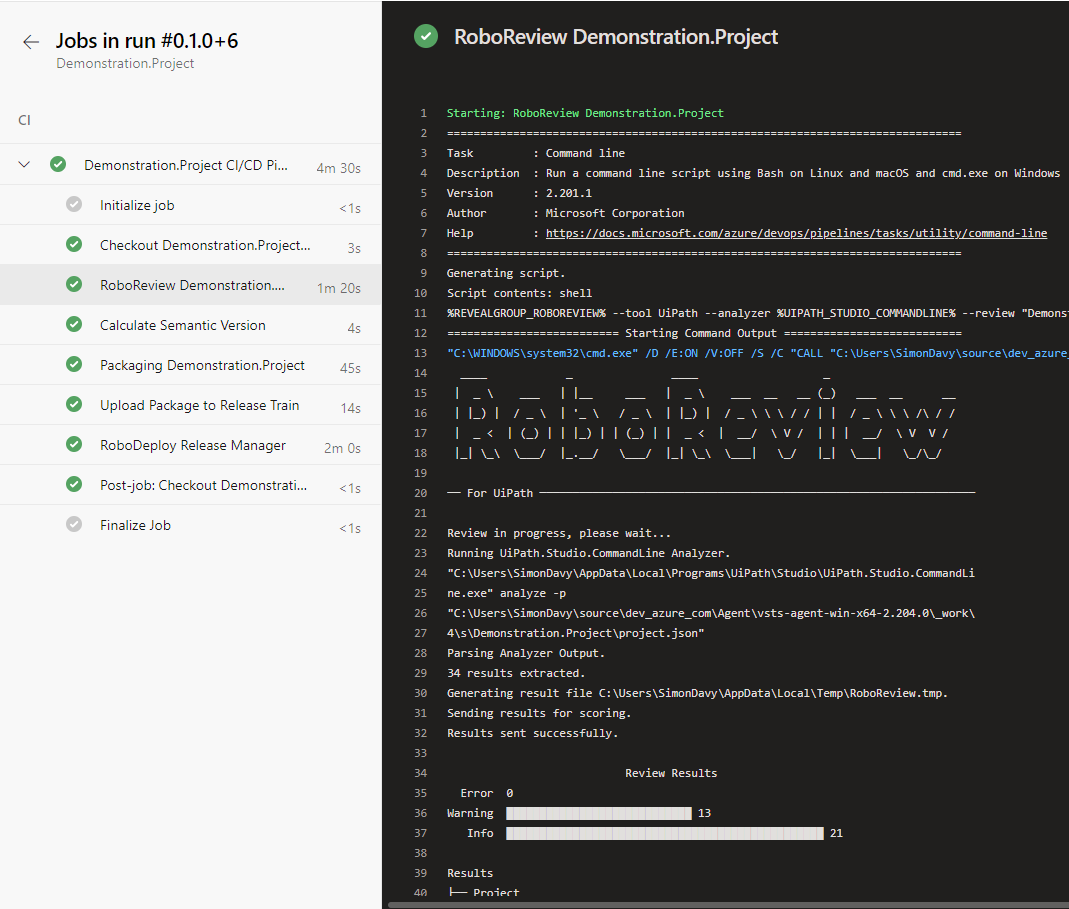
Performing a deployment with RoboDeploy® Release Manager
RoboDeploy® Release Manager can be run as an attended or unattended process to deploy packages from a nominated Orchestrator Folder and Storage Bucket or “Release Train Platform”. It will deploy each preloaded NuGet (*.nupkg) package that is located in the root folder of the specified Storage Bucket, moving each file to a timestamped release subfolder. It produces a timestamped deployment report that details what actions were taken and any manual actions that the Tenant Administrator must perform.
- Release Platform / Storage Bucket RoboDeploy® Release Manager can be configured to deploy packages from multiple Orchestrator Folder and Storage Bucket locations or “Release Platforms”. It is recommended to establish separate Release Platforms for each delivery team or Organisational Area. By default, RoboDeploy® will provision a Release Platform in the
RoboSuite/RoboDeploy/ReleaseTrainfolder in theRoboDeployStorage Bucket.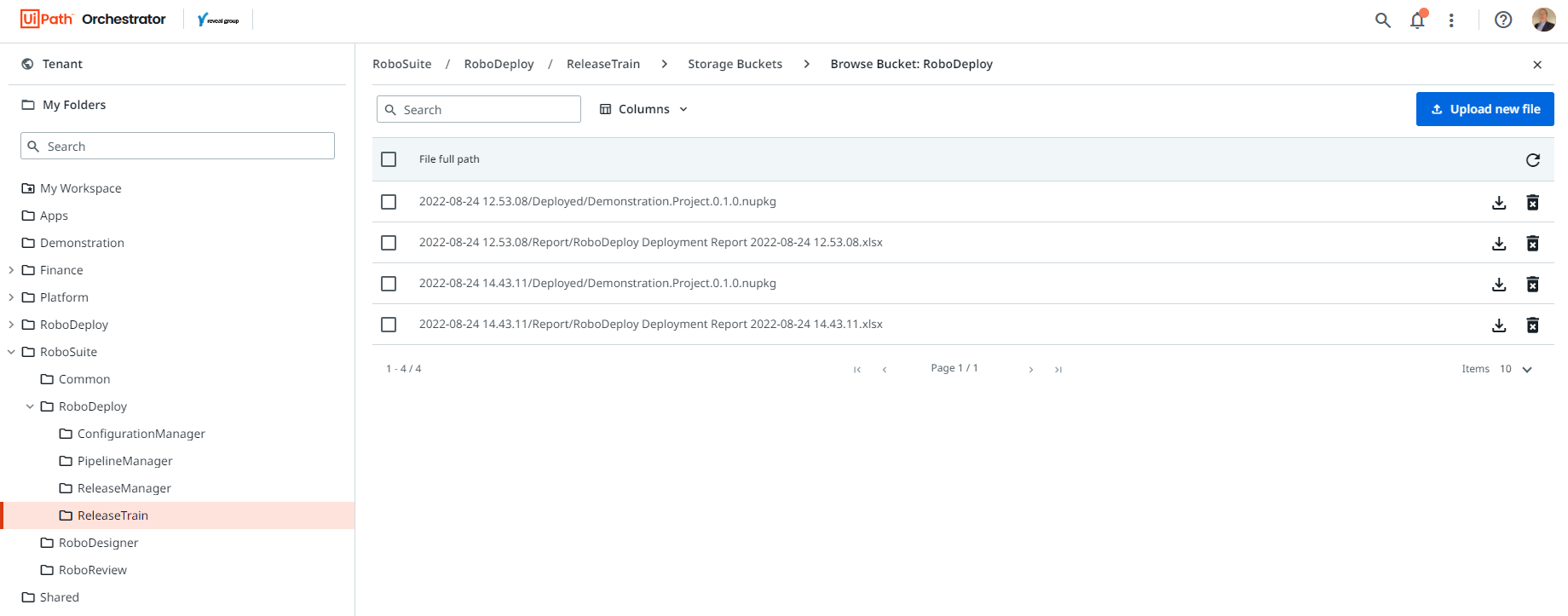
- Deployment Report Each run of RoboDeploy® Release Manager will create a timestamped deployment report that records which packages and configuration actions were performed.
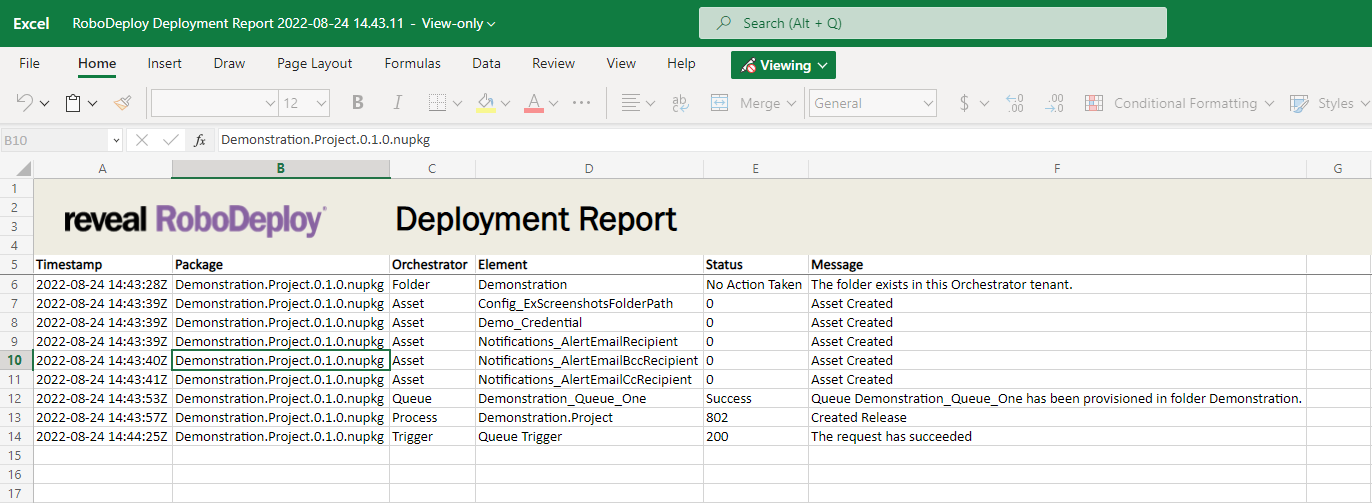
Scheduling a Release Train with RoboDeploy® Release Manager
By default, RoboDeploy® Release Manager is installed without any associated Process Triggers. These need to be manualy established in the Orchestrator Tenant if automated “Release Train” schedules are to be establshed. The RoboDeploy® Release Manager process is located in the RoboSuite/RoboDeploy/ReleaseManager Orchestrator Folder.
Simply schedule RoboDeploy® Release Manager to run at a nominated time and provide the input parameters to nominate the “Release Platform” that is to be processed.
Process Input Parameters
- in_Headless A boolean flag to indicate if input forms are suppressed. Set to True when running the process via an unattended robot. Set to False to allow the process to display input forms to confirm or request inputs.
- in_PackagesFolder The Orchestrator folder path of the folder containing the Storage Bucket with packages to deploy.
- in_StorageBucket The name of the Storage Bucket containing packages to deploy and the location that the deployment report will be saved.
- in_Environment A value indicating which Asset values are referenced. Valid values are Development, Test or Production.
- in_OverwriteAssets A boolen flag to indicate if Assets values are overwritten if the Asset already exists.
Auditing Releases
RoboDeploy® Release Manager is an automated process run via UiPath robots. Simply use UiPath Orchestrator to Audit job execution and review job logs to detail the processing undertaken. Each deployment will create timestamped folders containing the packages and deployment report within the “Release Platform” Storage Bucket.